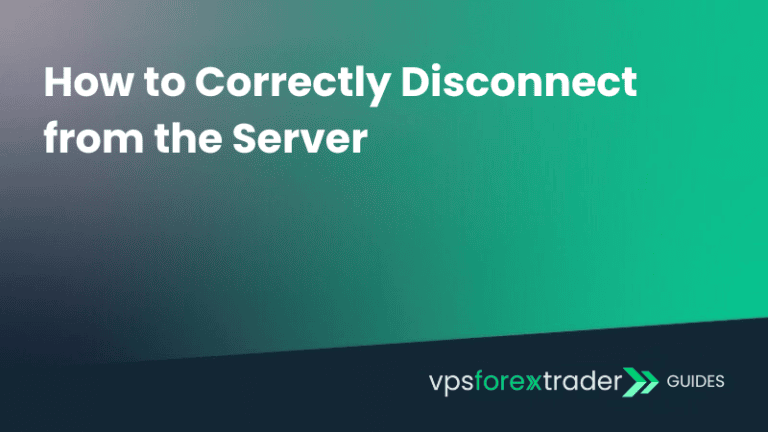Keeping the system up to date is a thing that every user should do on a regular basis. It is recommended to check for any available updates at least once or twice per month (usually the best time to do this is during the weekends) to ensure the best possible stability and performance of your server. It also includes important security updates, which helps to maintain better overall security as well.
In this guide we will show you the updating process and how it is done. Let’s get started:
Caution: In order to complete the process, server reboot will be required. Proceed only if you are sure that it is okay for you to reboot the server!
STEP 1
Connect to your VPS or dedicated server and click on Start button and select Settings.

STEP 2
On the new window, select Updates & Security, then select Windows Update and press Check for updates button.


If any updates are available, system will start the download and preparation process. Once it is finished, you will be prompted to reboot your server in order to apply the changes. It is strongly recommended to reboot your server immediately to avoid unexpected interruptions. Keep in mind that server reboot will close all open applications, so you will need to reconnect to your server and open them again.