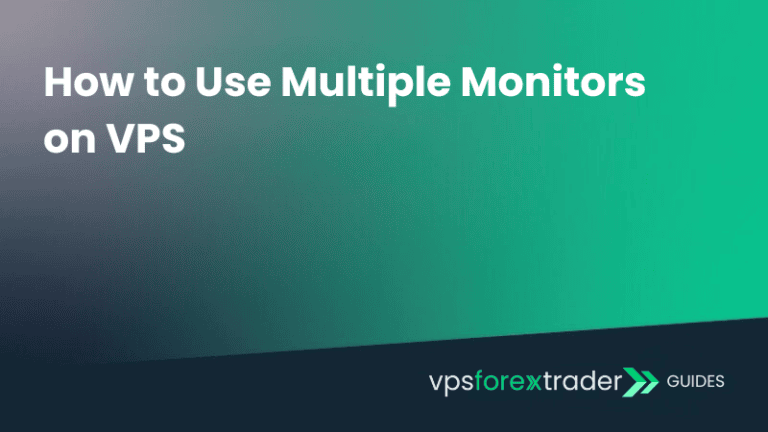Open the server Manager by going to Start > Server Manager

STEP 2:
In the server manager, browse to Local Server in the top left menu.

STEP 3:
In the properties window near IE Enchanced Security Configuration press the blue colored Off text and the configuration window should pop up.

STEP 4:
Choose your desired preferences in the Internet Explorer Enchanced Security Configuration window and press OK.