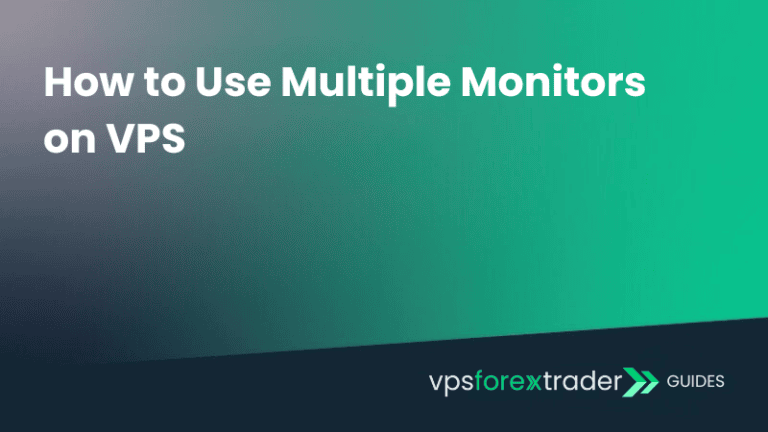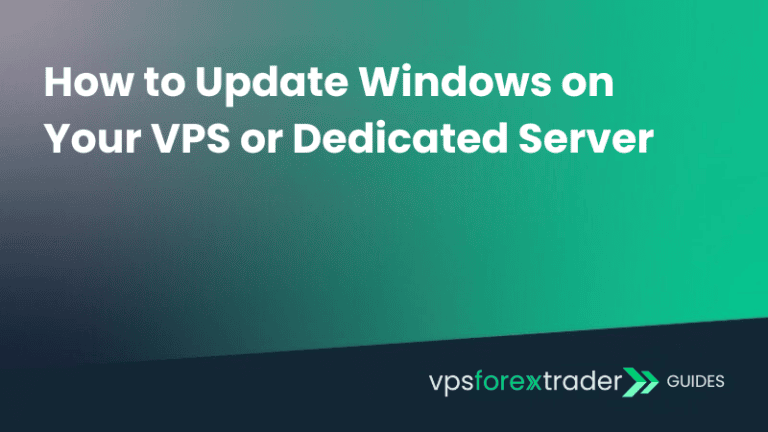A common mistake users make when trying to disconnect from the remote computer is using “Shut Down” or “Sign Out” options. Because of this, system user can become disabled or even the whole server is turned off, disrupting the work of open applications.
To disconnect from the virtual server without disrupting the system or running processes, open the Start menu, click the shutdown icon and select Disconnect. In this way, connection to your virtual server will be safely ended, but all processes on the server will continue to work and will not be disrupted.
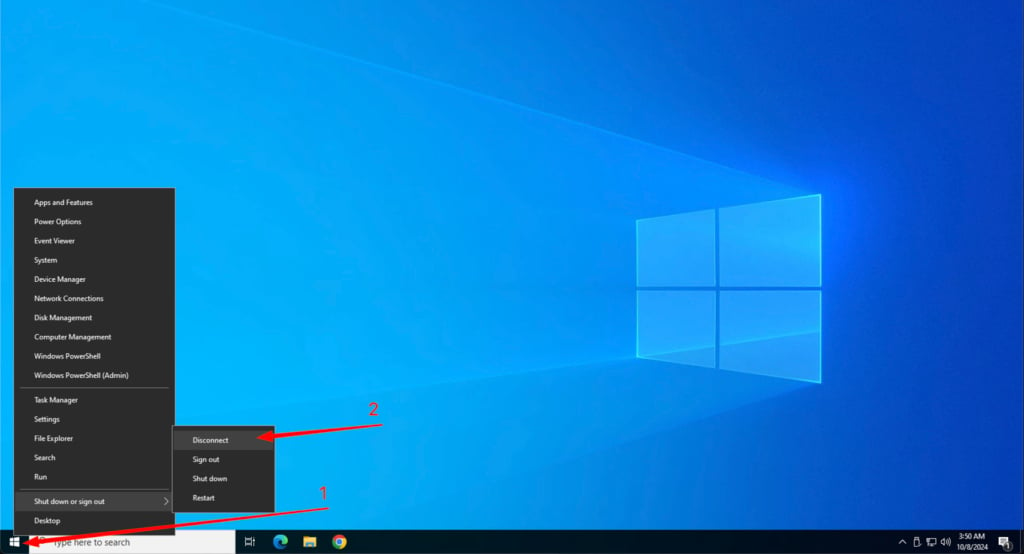
You can also see video example below: