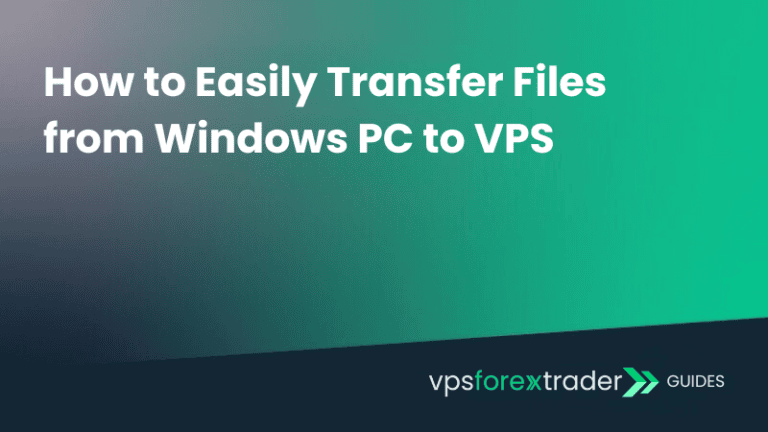To change your password in your VPS or Dedicated server through Remote Desktop you should follow these steps:
This is a video demonstration:
STEP 1:
Right click on Start menu and choose Command Prompt (Admin).

STEP 2:
Press Yes to open Command Prompt.

STEP 3:
Type “net user Administrator” and then your new password. Press enter and the password will be saved.

At the next log on use your new password.