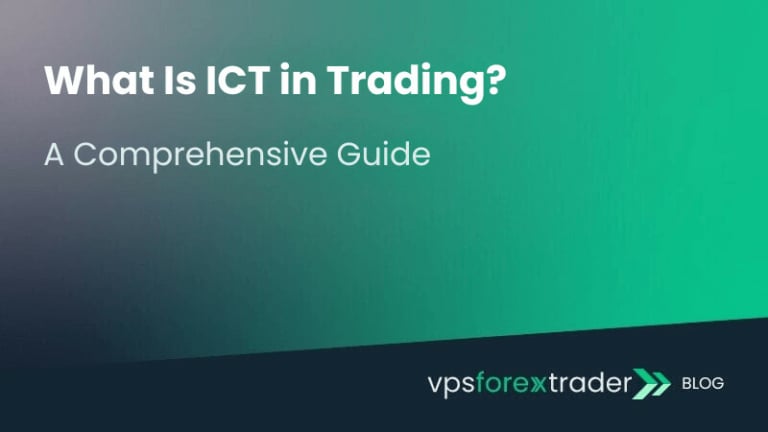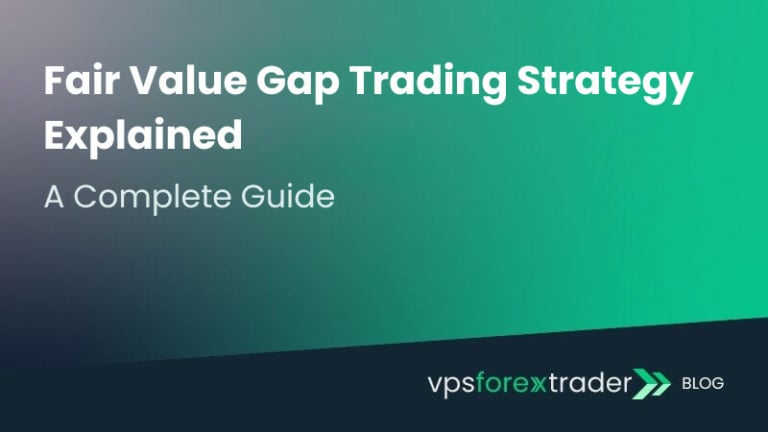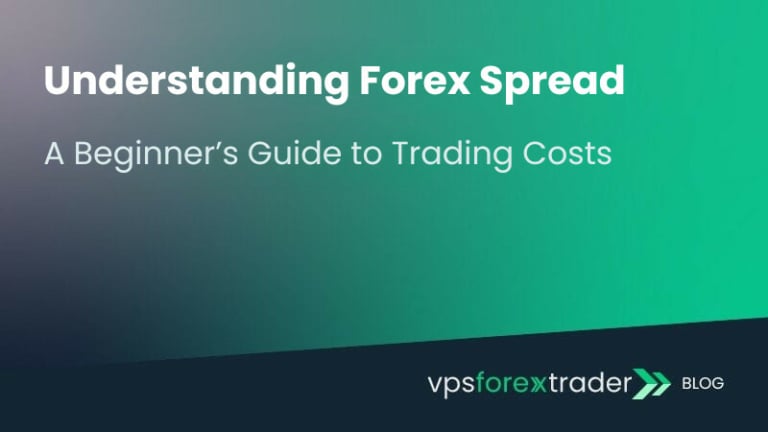Investing in the right charting software is a critical factor that can determine how successful your trading experience will be as an investor in financial markets. TradingView is one of such widely used platforms that provides advanced tools for forex trading.
Before we dive into how to get started with using a TradingView chart and other features of this platform, let’s begin by defining what TradingView is and how it works.
TradingView is an advanced charting platform with a wide range of features, indicators, and drawing tools for fundamental and technical analysis. Using these tools and price data pulled from various exchanges, traders can gain a broad overview of current happenings in the markets.
The platform also offers social tools that allow traders to share ideas, insights, and strategies for successful trading. TradingView is a versatile, easy-to-use platform that can be used for a wide range of financial markets or instruments.
Read on to learn more about how to download, install, and use the TradingView app for your trading.
How to Download and Install the TradingView App
TradingView was primarily created as a web-based charting platform. However, users also have the option of downloading and installing the TradingView app on their devices. The platform works on computers as well as iOS and Android mobile devices.
To install TradingView desktop on your Mac or Windows device, follow these steps:
- Visit the TradingView website to download the installer.
- After downloading, run the installer and follow the prompts.
- Similarly, you have the option of mobile TradingView download from the iOS Appstore or Google Play Store depending on your device.
Exploring TradingView Charts and Tools
TradingView is a versatile platform with a lot of tools and features for active traders. Trading view charts and the best TradingView indicators can help you make the best trading decisions. Here’s an overview of the main tools and features that TradingView offers:
Charting and technical analysis
TradingView is primarily a charting and technical analysis solution for forex trading. The platform has over 400 built-in indicators as well as over 100,000 community-built indicators. You’ll also find numerous drawing tools, chart types, and timeframes. These tools can be used to analyze over a million securities from 150+ exchanges. Despite having so many charting solutions, TradingView has an intuitive design that makes it easy to use even for beginners.
Screeners and heatmaps
In addition to charts, another popular feature of TradingView is the screeners. This can be used by traders to filter through thousands of securities for the right trade ideas using several quantitative data points. Traders can also use TradingView heatmaps to determine the current pulse of the market quickly.
Alerts
With TradingView alerts, you set alerts that trigger at key price levels for assets you’d like to watch. This is more convenient than trying to track multiple securities at once.
Community
TradingView’s social and community feature is one of its main selling points. The platform has tools for sharing trade ideas, insights, educational content, scripts, and live streams so you can learn from other traders.
In addition to these core features TradingView also offers fundamental stock data, custom scripting, global news, strategy backtesting and so many more features that are helpful for traders.
TradingView Plans and Pricing: Free vs. Paid
TradingView has a free plan, which means traders can sign up and use the TradingView app for free. However, while a free plan gives you access to several great features, you will likely bump into a paywall sooner or later. At this point, you’ll have to choose between any of the three TradingView plans.
The free plan has some limitations such as the number of indicators you can add on charts and the number of charts you can have per tab. The free plan also comes with ads, and you get to set fewer alerts.
The three TradingView pricing levels include an Essential plan for $14.95, a Plus plan for $29.95, and a Premium plan for $59.95. You can sign up for a free trial if you want to determine which of these plans will be the most ideal for you.
Using TradingView for Bitcoin and Cryptocurrency Analysis
As an investor interested in the crypto market, you can use TradingView to manage your cryptocurrency analysis. In addition to your internal TradingView bitcoin and other cryptocurrency analysis, you can also trade crypto directly through TradingView. This is done through the exchange that you intend to use.
As a part of the TradingView crypto analysis solution, the platform offers data and price history for over 700 cryptocurrencies. These data are grouped into different categories and traders can use them to find important information about each one. The TradingView app also has charting tools, indicators, and pair & coin screeners to help you find information about them.
Backtesting and Trading on TradingView
Wondering if and how to backtest on TradingView? You should know that the app has features for backtesting all the in-built strategies. Beginners will find this tool very helpful in developing their strategy and identifying areas for possible adjustment.
Beyond backtesting, can you trade on TradingView? The answer to this is yes. The platform has a trading panel built into it which allows you to connect to your preferred broker. Once this integration has been done, you can trade directly on the TradingView app instead of switching to an external broker platform.
FAQs
What is TradingView?
TradingView is a comprehensive and intuitive financial analysis and charting platform. It offers an array of tools, indicators, and features for fundamental and technical analysis.
How to trade on TradingView
You can trade directly on TradingView using the built-in trading platform. However, you’ll need to integrate the TradingViewAPI with that of your preferred broker for seamless trading.
How much is TradingView?
TradingView has a free plan which means you can use the platform without paying. This free plan is limited in its function, which means you may need a TradingView subscription to get access to more features. Pricing starts from $14.95 for the lowest plan, $29.95 for the plus, and $59.95 for the premium.
How to cancel TradingView subscription?
Here’s how to cancel your TradingView subscription; navigate to the account and billing tab of your TradingView account to find the details of your subscription plan. Select the “cancel auto-renewal option and follow the prompt to complete the cancellation process.
How to remove indicators from TradingView?
To remove indicators from TradingView, open the chart legend by clicking the arrow button under the symbol name. Next, click on the cross icon to remove the indicator.
What is TradingView used for?
TradingView is a financial analysis and charting platform. It is used by traders or investors to analyze the financial markets to make informed trading decisions.